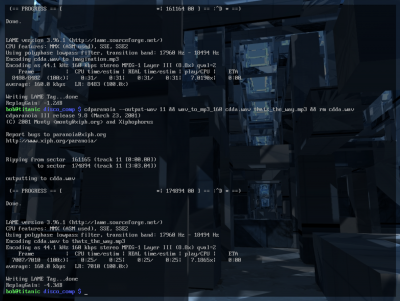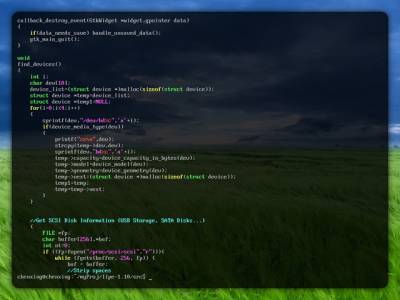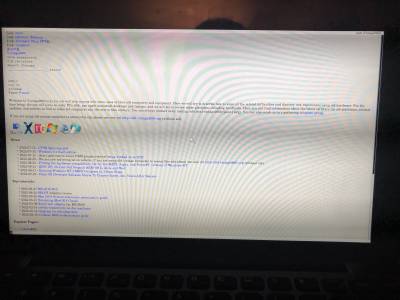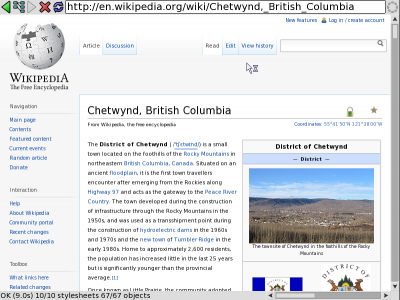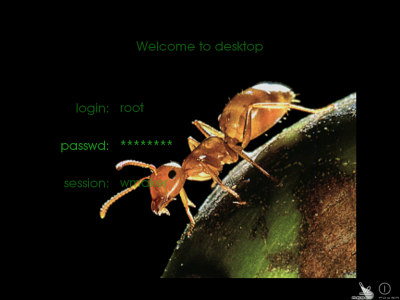Linux Framebuffer World
I like to use linux framebuffer based systems. There are not much stuff beyond image viewers, screen grabbers or the occasional terminal font in terms of software written to take advantage of the framebuffer. As i like to play with the old systems, not all of them are able to use X nowadays, slow cpu, low ram and many more aspects force me not to use X at all. It's crazy but it's enough for me do the daily basic things, like managing files, listen to music, browse the webs and do much other stuff. I'm sysadmin and it's enough for me to have just busybox, ssh with enabled networking. I have used framebuffer with Linux since 2005, also i've tried to use FreeBSD with it's framebuffer implementation and it works well for me too. There was a very nice implementation of it in gentoo but seems it have been deprecated by now.
I've always used patched kernels with BFS/fbsplash patches, but when the development of these where deceased, the other ones become available like fbterm and yaft. These two framebuffer based terminal emulators are nice and supports various fonts, also they are able to set the background image of the terminal. You would say to me, what you can do with “that” framebuffer instead of X? Well… Lets talk about that..
More than decade ago there was users who where using such time of system setup, they can be found nowadays also in some special equipments, embedded systems like ATMs/KIOSKS/billboards even in the public places. Most common is RaspberryPI running omxplayer video player with video acceleration built-in. There are problems like fbi, idump, FIM, zgv displaying images on the screen. The famous mplayer are able to play video on framebuffer too, not to mention that vlc does the same. Text based links web browser also able to run in graphical framebuffer mode with -g parameter (if compiled with necessary build options). There are also much more powerful web browser called NetSurf, which can be compiled with framebuffer support too.
NetSurf; a venerable independent web browser that has been around for nearly a decade and is available for many Platforms such as RISC OS, Amiga, BeOS/Haiku, and UNIX-like systems (For both GTK and Framebuffer front-ends). Believe me or not, the above picture is neither photoshoped nor produced in WMs, it’s just a pic of NetSurf running on Framebuffer. The whole browser and all its dependencies roughly measures 5 MB. NetSurf utilizes no bloated Window Managers and still it supports HTML 4, CSS 2.1, HTTPS, Unicode content and many other features. Furthermore, the development seems propitious with HTML 5 and JavaScript support under progress.
UPDATE: NetSurf seems to be deprecated linux framebuffer support and it's broken by now. So i did some research on my own, forked, mixed, patched and crawled another browser for Linux Framebuffer! Take a look at Framebuffer browser. It has two modes, one works without any menus or navigation controls and it's called kiosk mode. Another mode is full browser mode, that displays controls, menus and other necessary UI elements for navigation and it all works in Linux framebuffer, even eglfs is supported so webgl works too and you can play 3d games in browser too!
Of course there are also some kind of login manager qinqy.
Application list (with framebuffer support)
- gpm (mouse driver) sudo gpm -3 -m /dev/input/mice -t imps2
- w3m with w3m-img (web browser)
- DOSBox uses SDL, so works too. That means you can run Windows 3.1 on Linux without running X
You can also combine this list with CLI Applications.
To be continued…