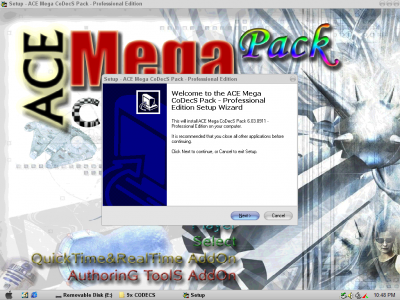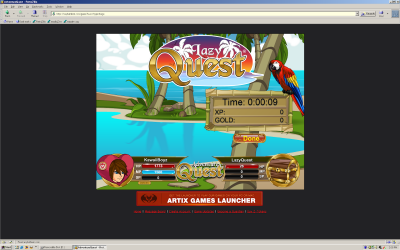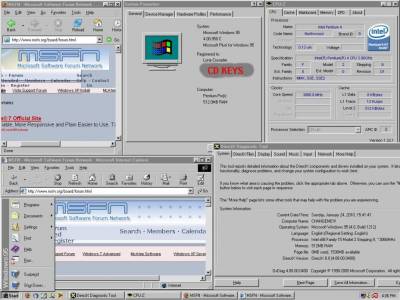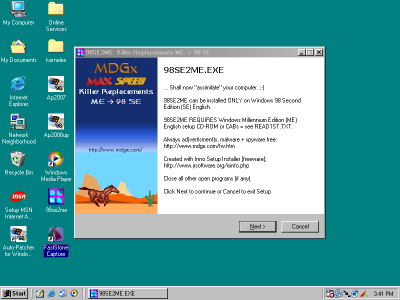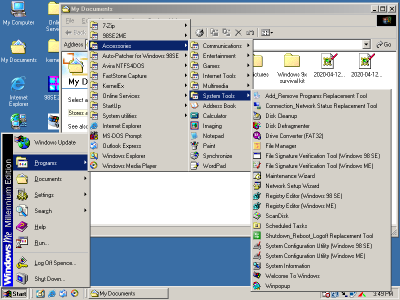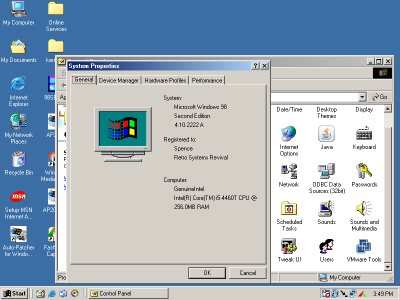Table of Contents
Windows 98
System information tools
- cpu-z Windows 9x legacy edition
Backup solutions
Updates
Windows Installer v2
Dial Up Networking 1.4
Required if you are planning to connect HPC or old pocket pc computer. Download here.
Internet Explorer 6.0 SP1
Drivers
Intel 945GM Display Driver for Windows 98
Interestingly, Intel's deprecation of Windows 98 appears to be more or less artificial in the ICH7 chipset family. This very driver allows Windows 98 to properly display the 945GM Express Chipset Family! However, this driver must be installed manually because of the program's artificial OS blocker! Be sure to follow the instructions given in the description.
Features:
- Windows 98 can now run on 2006-era laptops!
- Utilize Intel Core Solo (Yonah), Duo (Yonah), and Core 2 Duo (Merom) CPU's!
- Improved video card performance for Windows 98
…and more!
Requirements:
- Windows 98/98SE/ME
- Installed ICH7 Chipset Drivers by LoneCrusader
- DirectX 9
Instructions:
- Unzip files into a folder
- Go to Windows logo taskbar button
- Enter “Control Panel”
- Make sure Classic View is on (if using ME)
- Select “System”
- Go to the “Hardware” tab
- Select “Device Manager”
- Go to “Display adapters”
- Select the standard display driver
- Go to the “Driver” tab
- Select reinstall driver and direct to the folder with extracted files
- Enjoy!
Compatible Displays:
- Intel(R) 855GM Chipset
- Intel(R) 852GM Chipset
- Intel(R) 855GME Chipset
- Intel(R) 852GME Chipset
- Intel(R) 910GL Express Chipset
- Intel(R) 915GV Express Chipset
- Intel(R) 945G Express Chipset
- Mobile Intel(R) 915GM Express Chipset
- Mobile Intel(R) 910GML Express Chipset
- Mobile Intel(R) 915GMS Express Chipset
- Intel(R) 915G Chipset
- Intel(R) 945GM Express Chipset - GMA 950 is one example
Hardware Supported:
- Intel(R) 82852/82855 GM/GME Graphics Controller
Notes:
- You must install the driver manually from device manager and directed into the Windows 2000 folder because the driver installer's program has an artificial OS block for Windows 9x!
- LoneCrusader's INF files MUST be installed on the hard disk and whatever IDE controllers are present! If you fail to do this, Windows 98/ME will be stuck on the default resolution and 16 colors until otherwise!
- Driver does NOT support 3D acceleration it appears; attempting to play 3D games displays a glitched screen.
NTFS and UDF Reader for Windows 98/ME
Windows 9x lacks the ability to detect and read NTFS and UDF media. So, this Russian repack allows all Windows users to both enjoy reading and writing to NTFS partitions. This means dual-boots with NT-based versions of Windows or Linux can be accessed conveniently. For example, modern flash drives do not have to be formatted to FAT32 for file transfers too. Also, Blu-ray CD's formatted to be used as a flash drive should also be accessible.
Features:
- UDF 1.5-2.x access for Windows 98/ME
- Access to NTFS 1.2, 3.0, and 3.1 partitions, hard drives, flash drives, etc.
- Read and write access to NTFS partitions
- Allows Windows 9x to even see BTFS partitions (NO READ/WRITE access!)
- Read CD's, DVD's, and Blu-Ray under Windows 9x
Installation Instructions (98FE or ME):
- Move the “Win98_DR” file into the 98SE directory
- Right click the “ENABLE” file an click “install”
- Reboot
Notes:
- Windows 9x requires 48-bit LBA enabled in order to read 128gb or larger NTFS drives!!
DOS/9x SATA-CDROM Driver
GCDROM.SYS is a SATA native IDE CD/DVD-ROM driver for DOS. Any 9x enthusiast requires the SATA-CDROM driver to even install Windows 9x. All available SATA-CDROM drives will be accessible from the DOS command prompt preceding installation. Be sure to follow instructions for driver integrating.
Features:
- Support for SATA Native IDE controllers: Intel ICH6/ICH7/ICH8, Jmicron 363/368, NVidia CK804/MCP55/MCP51 etc.
- Windows 9x installations from an SATA CD drive.
- Use SATA-CDROMs on any Windows 9x PC
Requirements:
- MS-DOS or Windows 95/98/ME
How to Integrate (Thank you LoneCrusader!):
With a floppy disk:
- Copy driver to a floppy risk
- Add one line to the CONFIG.SYS file (.txt file) on floppy
ISO File:
- Download WinImage
- Use WinImage to open Windows 98SE ISO; select the following:
- Image > Boot Sector Properties > Export, and save the embedded floppy image as a new .IMA file.
- Use WinImage to open .IMA file. Extract CONFIG.SYS to a folder where you can modify it.
- Open CONFIG.SYS with Notepad; find the line that contains OAKCDROM.SYS (this is the default IDE/PATA CDROM driver).
- Copy this line and duplicate it below the original line. Change OAKCDROM.SYS in the new line to GCDROM.SYS. (GCDROM.SYS has some other arguments/switches that can be added when loaded, but this default configuration works in most cases.)
- Save your modified CONFIG.SYS. Be sure the extension is not changed to .TXT. Use WinImage to inject your modified CONFIG.SYS and a copy of GCDROM.SYS into the previously extracted .IMA file.
- Use WinImage to inject this modified boot sector into a new .ISO file (which can subsequently be edited with any normal ISO program; but be aware that some files on the boot image expect the standard 98SE CDROM file/folder layout in order to work) or back into the original. Save and burn to a new CD, then you're ready to go.
**These instructions are also to be used to include rloew's AHCI-CD Driver!
Windows 95/98/ME SATA/ACHI Driver
Windows 95/98/ME lacks a native SATA driver, therefore cannot natively install onto hard drives that surpass IDE. The late rloew's commercial SATA patch is now available to the pubic, thanks to his son's generosity! Enjoy your Windows 9x systems on modern hardware and utilize your systems to their full potential.
Requirements:
- Windows 95/98/ME
Instructions New Windows Installation:
- Install Windows until the first Reboot.
- Boot to DOS using a Floppy Disk (required for ME especially).
- Enter directory of SATA driver and run “PTCHSATA”
- Copy the SATA.INF file to the C:\WINDOWS\INF folder, if using the default setting or the INF folder in the Windows installation directory.
- Reboot
- Continue Windows Installation.
Instructions Existing Windows System:
- Boot Windows in Safe Mode.
- Run PTCHSATA.
- Copy the SATA.INF file to the C:\WINDOWS\INF Folder if using the Default Windows location or the INF Folder in the Directory you Installed Windows into.
- Go to Device Manager.
- Expand “Hard disk controllers”
- Select and Delete all IDE Controllers.
- Reboot
Notes: If Windows cannot install in the first place because the CD cannot be seen by the SATA CD-ROM drive, then embed this driver in a Windows 9x CD.
Multimedia
TCPMP 0.72RC1 Mod 6
The Core Pocket Media Player is an MP4 player for Windows 95/98/ME that was far ahead of its time. This media player will launch on Vanilla Windows 98/ME perfectly with crystal clear audio. Other versions of TCPMP online lack the ability to play MP4 AAC Audio due to being removed in an earlier version. But, it's time to say good-bye to the constant problems of playing MP4 on Windows 9x! Give thanks to Roytam1 for preserving and tweaking software that was nearly lost to time!
Features:
- Compatible with MP3, MP4, FLAAC, FLV, AVI, AC3 and many formats
- MP4 Player for Windows 95/98/ME
- Low CPU Usage
- Clear Video
- The Best Vanilla Windows 9x Media Player!
- Customizable Video Speed
- Adjustable Video Quality
- Subtitles Available
- Audio Output Options Available
- Tracks Available
- Usable for youtube streaming
Requirements:
- Windows 98 or later (Main Build)
- Windows 95 or later (Roytam1's Build)
Instructions:
- Unzip file
- Go to mod6>tcpmp-mod>player.exe
- Launch and enjoy! Be sure to select your file!
For Windows 95 Users: **Under “Play,” set video to “GDI,” this video render setting will allow MP4's to be played perfectly on even systems with 128 MB of ram!
Windows 98/ME Codec Pack
It appears playing MP4 on Vanilla Windows 98/ME can be a hassle. The system lacks native MP4 support and cannot requires both a decoder for MP4 video and AAC-3 audio. Without either, an MP4 video will be incomplete on Windows 98/ME. Install and enjoy!
Requirements:
- Windows 98 or later
Notes:
- **Be sure to install codecs with any media player on Windows 9x. Most media players are very limited without external codecs!
- **Be sure to change your codec settings to allow external codecs! Some media players require manual configuration.
- **If you install the Mega Codecs Pack, be sure to check off any options of other media players.
Components:
- klcodec345f.exe (K-Lite Codec Pack 3.4.5)
- MatroskaSplitter.exe (Matroska Splitter 1.13.138.14)
- ffdshow_rev2322_20081114_clsid.exe (FFDShow build 2322)
- vsfilter.2.39_win32.exe (DirectVobSub)
- acemcp603pro.exe (Contains AAC-3 Audio)
- 2.1.33.5071_GOMPLAYER.exe (Gom Player 2.1.33.5071)
Windows 98 Updates
Flash Player 10 Windows 98/ME
Flash Player decrepicated Windows 9x support officially at version 9, but this unofficial backport will work on any non-IE browser! To use this version, simply place the provided files in the plugins folder of a web browser and enjoy flash player 10. :)
Features:
- **Support for new platforms
- **Designed for mobility
- **Developer productivity
- **Enhanced browser integration
- **Expanded options for high-quality media delivery
Requirements:
- **Windows 98 or ME
- **NPAPI Web Browser (NOT IE!)
Instructions:
- Unzip files
- Go to C:/Windows/Program Files (wherever your web browser is located!)
- Find the plugins folder, and place the files inside.
Rloew 95/98/ME Patches Bundle
The legendary Rloew (Rudolph Loew) created Windows 9x upgrades that Microsoft itself could never do. His legacy has left the community with a countless amount of patches that will modernize any Windows 9x system and make any old PC usable in even 2020! Because finding an archive containing all of rloew's patches was not super easy, a bundle here is compiled. It's a blessing that Rloew's son has decided to make patches public and even release the source code. Enjoy and use!
Patches Included:
- **ACHI Driver 3.0
- **CD Tools
- **DLL Hook (System API Hooker)
- **File64
- **File64W (Unicode)
- **File64XP
- **High Capacity Disk Patch 5.3 (HCDP)
- **High Capacity Disk Patch 5.3a (PATCHATA)
- **IO8 Decompresser
- **Kernel32 2gb Bug Patch 1.4 (Kernel32)
- **Kickwork 1.3 (For Amiga 1000 only!!!)
- **1TB Patch (allows VFat.VXD driver to properly handle partitions above 1TB)
- **Encrypted Disk Patch 2.0 (PATCHENC)
- **Ram Patch 7.2 (PATCHMEM)
- **Non-DOS Partitition Corruption Patch (PATCHPAR)
- **CD/DVD Drive Size Patch 0.1 - correctly report size of disk larger than 2gb
- **NVIDIA Graphics Card Size Patch 3.0 - Allows 512MB cards on Windows 9x
- **SATA Driver 1.1a (PTCHSATA)
- **HIMEMEX Non-XMS Ramdisks 2.0
- **Repacker
- **Rloew Electronics Disk Partitioning Utility (RFDISK and RFDISKD)
- **Rloew Disk Formatting Utility 1.8 (RFORMAT/RFORMATD)
- **RLUSB
- **Shell32 Extender 1.0
- **Slipstream Tools 1.3 + Update 1.4
- **Terabyte Plus Package 3.0 (TBPLUS) - Up to 32768TiB usable on Windows 9x (16TiB for USB drives!)
- **DOS DISK/FAT32 TRIM 1.3 - Send TRIM commands to SSD Drives and reuse memory properly
- **USB - USB Driver for Windows 98
- **Windows Driver Model API Extender 0.3 (WDMEX)
- **XFILE - Provides ability to list, copy, move, exchange, delete, or perform scripts on files with wildcards and other selection options.
Requirements:
- Windows 95/98/ME
- **Unicode XP requires Windows XP!!
- **Kickwork 1.3 is for the Amiga 1000 only!
Notes:
- **The source code for many of Rloew's projects can be found on his formal website!
- **Instructions to install each patch are included in their zip file
- **For best results, install the NTFS reader along with the patches for read/write access any NTFS partition. You can read blu-ray on Windows 9x with a proper blu-ray driver and emulating 64-bit files!
98SE2ME Killer Replacements
Ever wanted the features of Windows ME inside of 98SE? Do you own a Windows ME CD but feel it's too unstable and stay with 98SE? Now your problem ends here! With 982ME Killer Replacements, Windows 98SE can receive all those updated files available exclusively on ME. Thank you to MDGx for this outstanding work.
Features:
- **Windows ME Shell for Windows 98SE
- **Include ME games on Windows 98SE
- **Windows ME system tools
- **Over 700 patches and updates
- **Improved Win98 SE(U) GUI
- **Improved OLE
- **Improved DDE
- **Improved GDI
- **Improved Dial-Up Networking (DUN)
- **Improved TCP/IP
- **Improved Winsock
- **Improved LAN/WAN
- **Improved Multimedia/Audio/Video
- **Improved Virtual Cache/Memory
- **Improved USB/FireWire components
- **Updated Windows ME files imported to Windows 98SE
…and more!
Requirements:
- Windows 98SE English Version
- Windows ME CD
- NUSB (USB 2.0)
- Internet Explorer 6.0 SP1
- Windows Media Player 9
- Fully Updated System (Recommended)
Instructions:
- Unplug any removable devices
- Close all programs, especially firewalls, antiviruses, and anti-malware
- Have Windows ME in your CD drive or CD contents anywhere in Windows 98SE installation
- Install Windows 98SE2ME Killer Replacements and launch program
Bugs (Thank you PROBLEMCHYLD!):
- **CABVIEW.DLL 5.50.4134.100
- **HIDPARSE.SYS 5.1.2600.5512 is replaced with WinME version
- **HIDUSB.SYS 5.1.2600.5512 is deleted
- **POWERCFG.CPL 4.90.3000.0 can be added [Newer Version]
- **SECUR32.DLL 4.90.3000.0 should be removed [Win98 version is newer and adds 128 bit encryption]
- **TELNET.EXE 4.90.3000.0 can be added
- **USBAUDIO.SYS 4.90.3001.0 breaks USB headset
- **VCACHE.VXD 4.10.2223 is deleted
- **Add only copy file if exist, unless the file is not present on Win98 or relies on other WinME counterparts. Example: IRFTP.EXE checks to see if infrared drivers are present if not, the file is not installed.
- **Internet Games shortcuts needs to be fixed.
- **Windows Movie Maker files reside in MoviMakr folder instead of the Movie Maker folder.
- **Option 3 does not properly uninstall. The original Win98 files are not restored.
- **Install new font bug
Enhancements
Task Manager
Alternative task manager applications for windows 9x:
KernelEx
File64 Emulator for Windows 95/98/ME
Normally, Windows 9x cannot contain files larger than 4gb due to its file system limitation of FAT32. But, Windows 9x (95/98/ME) can use large files above 4gb with rloew's patch. This approach has a smaller set of files appear as a single file, but nevertheless does its job well.
Features:
- Use files larger than 4gb on Windows 95/98/ME
- Emulation of large files for Windows 95/98/ME
- Allows Programs to create files larger than 4GiB
- All large files intact on the Windows 9x platform
- Compatible with all programs
- Enjoy Blue-Ray video on Windows 9x
Requirements:
- Windows 95/98/ME
Instructions:
- Place the FILE64.DLL and FILE64.VXD files in your C:\WINDOWS\SYSTEM Folder.
- Go to C:\WINDOWS\SYSTEM.INI (be sure Windows folder options allows you to see hidden files). In the [386Enh] Section add the following line: device=FILE64.VXD
- Save the File.
- Reboot your Computer.
Important: Since the Large File Emulator is not fully compatible with normal file usage, the Emulator is designed to limit itself to specific Directories. To enable the Emulator for a new Directory, either Name it to “##64” or one of it's Parent Directores, such as C:\DOWNLOAD\##64\VIDEO.
Notes:
- The file emulator does not effect DOS Box. To properly move larger files requires rloew's XFILE Version 2.0 or later.
- Limitations included in files.
- The Unicode version is also included in the download. To install, simply boot Windows in safe mode and replace the existing files in the system folder with the Unicode files.